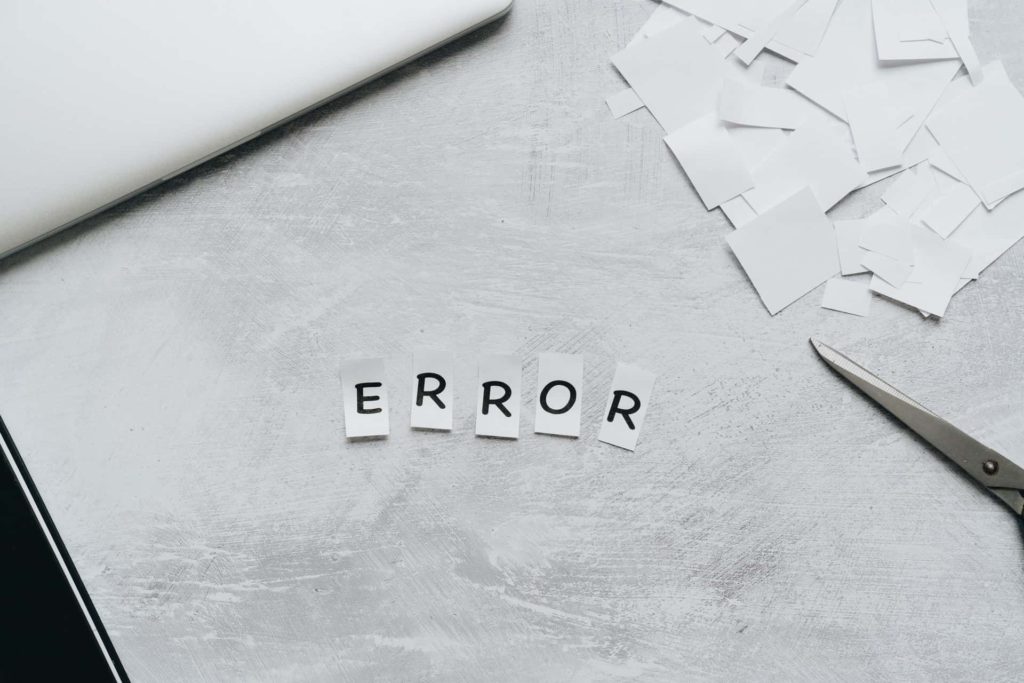So you’ve just opened your
Instagram app and was greeted with the ‘
Couldn’t Refresh Feed‘ error.
Yes, we know it’s infuriating and keeps you from getting your daily dose of Instagram.
Worry no more. This post contains four solutions to this error. Keep scrolling and trying different fixes until you find the right one for you.
Let’s dive right in!
Couldn’t Refresh Feed on Instagram
This error shows when you open the app or try to update your Instagram feed. Nonetheless, it’s annoying and limits you from seeing fresh and updated content from your followings.
Here are four fixes that you can try to solve this error.
a. Reconnect with your Network
This is the first thing you could do in case you face this error. Disconnect your network and connect it again after some time.
It could be that the problem isn’t in the app but your network. Your network may not be performing well. So you should definitely run other apps such as
YouTube.
b. Clear App’s Data and Cache
There is a possibility that your app is not running well and causing this error. That’s why you should try clearing the app’s data and cache.
- Go to the Settings > Applications.
- Find and click on Instagram.
- Press ‘Clear Cache’ and ‘Clear Data’
c.Try Reinstalling/Updating the App
If clearing the data and cache didn’t work, you can also try reinstalling or updating the Instagram app on your phone.
Sometimes the app is causing conflicts with other apps and is not running properly. Deleting and reinstalling will make this problem go.
d. Check Instagram Status
Sometimes it’s not your app or your network but Instagram itself. Instagram is a huge company, and they sometimes face glitches on their servers.
These glitches can cause your Instagram not to work and sometimes crash. That’s why you should go to
Instagram Outage Map and check the current status.
Read Also:
An Unknown Network Error Has Occured On Instagram
Conclusion
‘Couldn’t Refresh Feed’ is an error that occurs when you try to refresh your feed and stay updated with the latest updates. This error could happen due to your network or the app itself. But worry not as this post contains four solutions to this problem. Keep on trying different ones and checking the app until you find the working one for you.