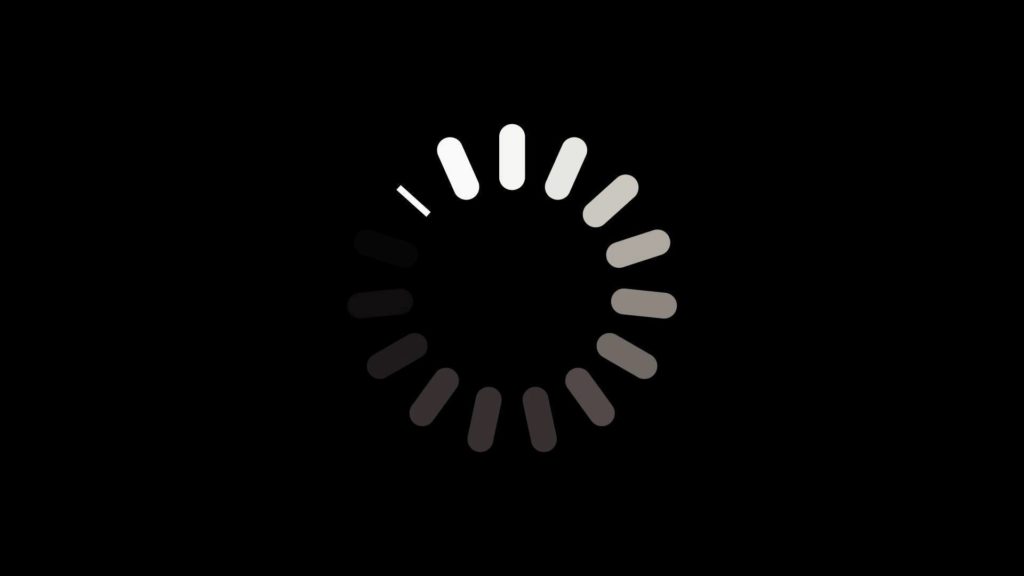So you’ve just opened a
YouTube video or was already watching one, and now this circle of dots isn’t stopping circling around.
Yes, we know it’s frustrating and makes you want to smash the screen.
But don’t do that yet.
Because in this article, we will help you understand
why does YouTube keep buffering and how you can stop it.
Let’s get started!
Why Does Youtube Keep Buffering
Your YouTube videos could be buffering due to many reasons. It could be that your internet connection is slow or not properly working. There is also a possibility that your browser isn’t working fine and conflicting with YouTube videos.
Let’s look at each one and solve them.
1. Your Internet Connection
First of all, check your internet connection to see if it’s working fine. You can visit other websites to check if it’s your internet that causing the problem.
There is also a possibility that your internet connection isn’t fast enough. In this case, lower down the video quality or try another network.
2. Your Browser
If your internet is fine, then it could be your browser. Try clearing the cache and history of your browser and restarting it.
If this doesn’t solve the problem, try using another browser to make sure that your browser is working fine.
Read Also:
Why Can’t I Comment on YouTube
Conclusion
There is nothing more annoying than a YouTube video keeps buffering. This article will help you fix this problem and enjoy your time on YouTube uninterruptedly.