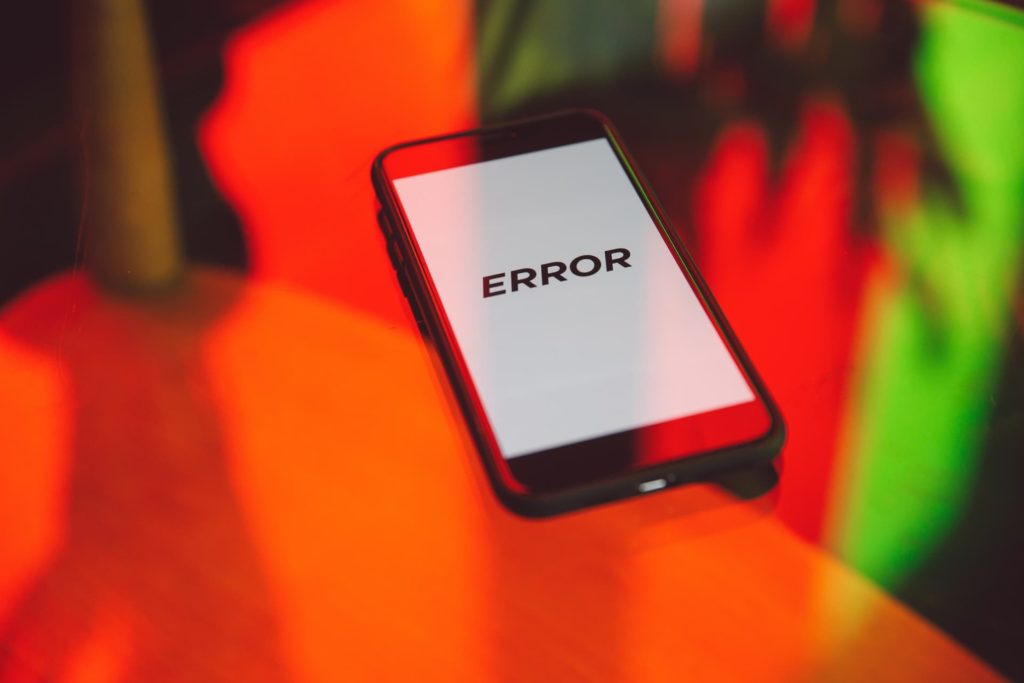Who doesn’t love to use
Instagram and scroll their way to the bottom? Everyone, right?
But some errors & bugs make this difficult and frustrating to do so. ‘
An Unknown Network Error Has Occurred Instagram‘ is one of those errors.
If you are also getting this dialog box upon logging into your account, then worry no more. This post contains 5 tips that’ll help you solve this error and use Instagram as ever before.
An Unknown Network Error Has Occurred Instagram
This is one of the most infuriating errors that can occur. Simply because it stops you from logging in.
Below are 5 solutions that you can use to solve this error.
a. Restart Your Device.
Alright, this is the first thing that comes to anybody’s mind when something digital goes wrong.
You should also try restarting your phone before trying any other fix. Chances are this error will go, and your Instagram will go back to normal. If it doesn’t, keep scrolling down.
b. Network Troubleshoot
Sometimes, the problem isn’t with your phone or app. It can be your network that is causing this error.
So, let’s try troubleshooting your network and fixing the problem through it.
- Disconnect your phone from WiFi( switch off mobile data if you are using that).
- Restart your internet modem and reconnect your phone to it.
- Now try logging in again.
c. Clear data and cache
Still here? So the above method didn’t work. Don’t worry; there are more here.
Try clearing your app’s data and cache in order to overcome this error. Here’s how to do so.
- Go to the Settings > Applications.
- Find and click on Instagram.
- Press ‘Clear Cache’ and ‘Clear Data’
d. Update date and time
What’s the connection between date & time, you ask. Well, If not Instagram, your network sometimes depends on it.
Here’s how you can change your phone’s date and time.
- Open the Settings of your phones and navigate to General settings.
- Click on the date and time option and change it to the latest and accurate ones.
e. Update or Reinstall the App
There is a possibility that this version of Instagram is having a problem. So, you should go to your respective app store and update the app.
You can also try reinstalling the app. Sometimes, it’s different apps conflicting with each other. Reinstalling will solve this issue.
Read Also:
Get Verified on YouTube – Step by Step Guide
Conclusion
There can be different errors at different times. But the fact remains the same; they are all annoying. This article contains 5 solutions to solve the ‘An Unknown Network Error Has Occurred’ on Instagram. Try them all and let us know in the comments which one did the job for you.